In recent Updates chrome adds New featured Called Parallel Downloading. This features was used by the Most popular download manager Internet Download manager (IDM). Main advantage of this features is that it download multiple chuncks of a file that increase your file download speed.
How to Enable Parallel Downloading in Chrome
To enable Parallel downloading follow these steps.
- Open your Chrome Browser in in Android or Window Computer.
- Type chrome://flags in the browser search bar and press enter.
- This will open all experimental Features of Chrome wit a search bar.
- In the Parallel downloading in the search bar.
- Hover over Parallel downloading right side and Click on the Dropdown menu.
- Select Enabled.
- Thats All. Enjoy Your 3x Faster Chrome downloading speed.
Step by Step Guide with Images
Go to chrome browser and type chrome://flags url
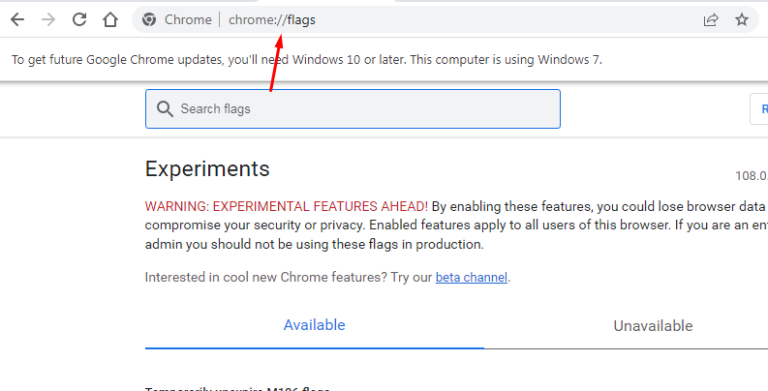
In will open Chrome Experimental search bar. There type Parallel downloading.
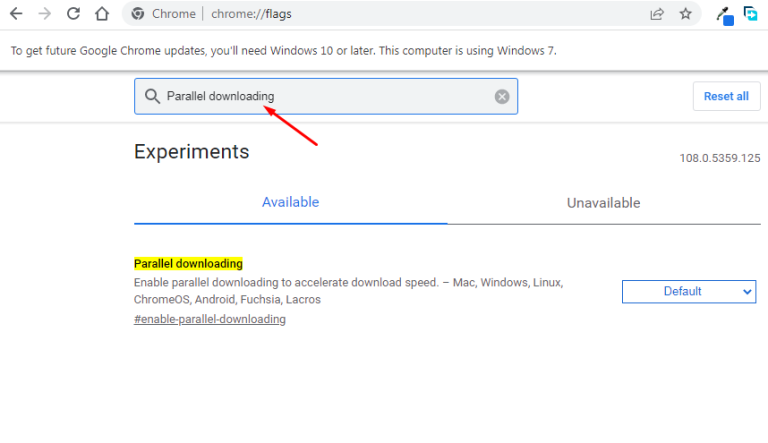
Click on the parallel downloading dropdown menu and select Enabled.
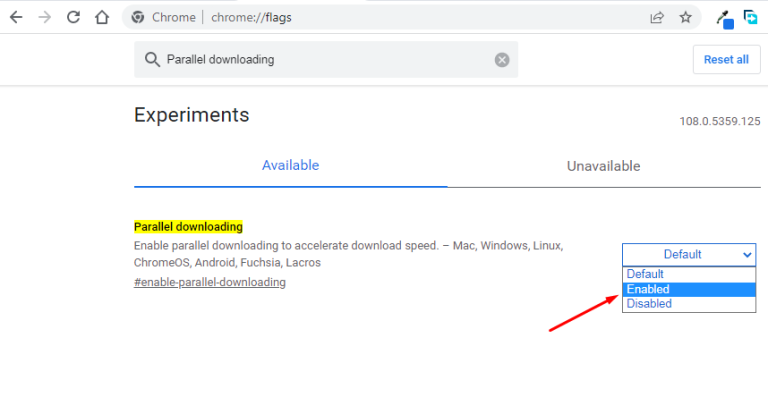
Thats All. Enjoy your Chrome browser 3X High Downloading Speed.



















Add Your Comment
Comments
No comments found.